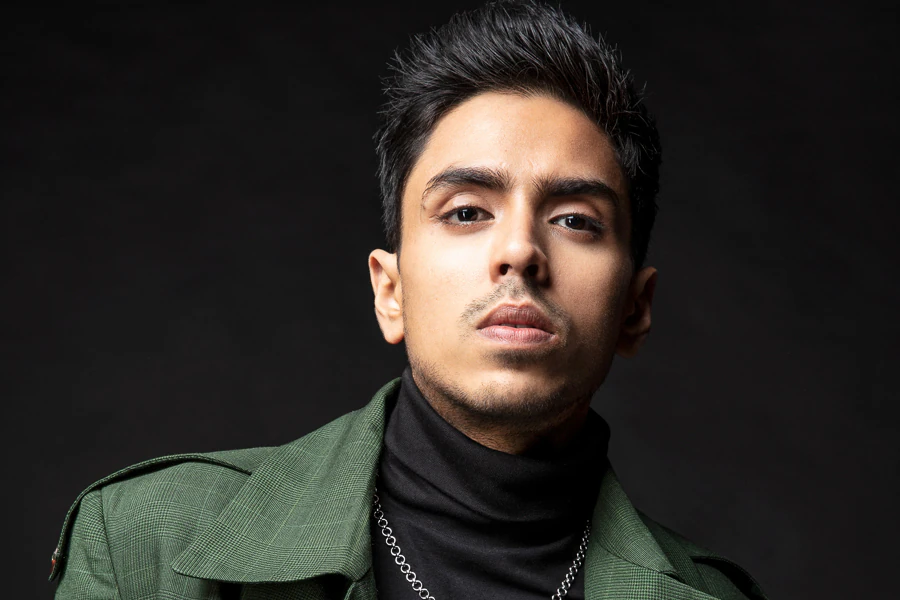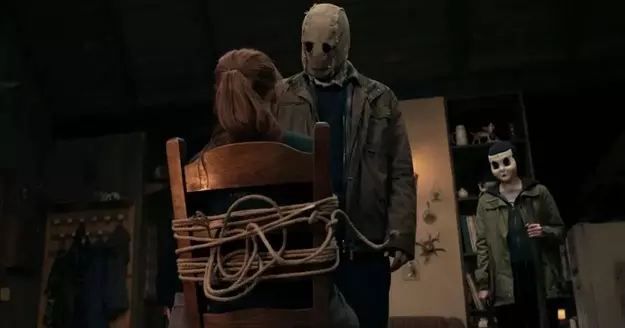Table of Content
Every one of us wants to keep our hard disk clean so that there can be no space for important data and components. Do you want to free up some space for a latest movie or game you downloaded? Then
Disk Cleanup-
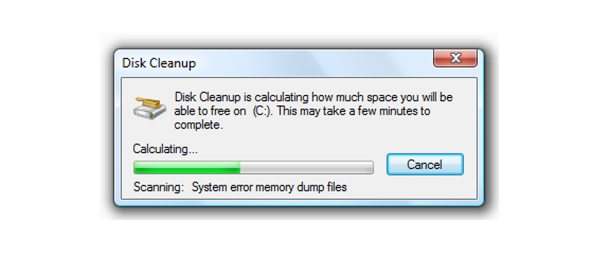
Microsoft has never upset
Clean Up System File-
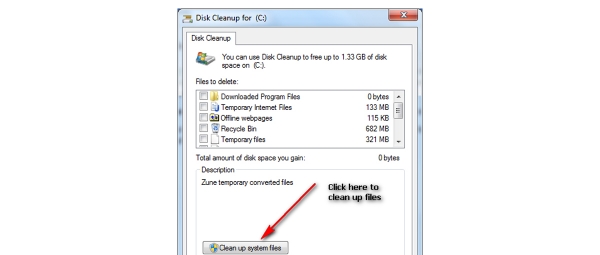
This is an option which is present in the disk cleanup menu itself and will help you to get more free space. Just click on More Options at the disk cleanup menu and select this and click on Ok. This is empty up a lot of free space on your hard disk.
Disk check-
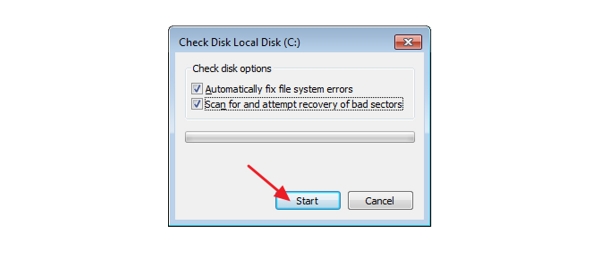
Sometimes you need to check what's happening within your computer, it can be due to a software fault that your hard disk does not have free space. From the same window as the Disk Cleanup, click on Disk Check and then Check Now. It will notify you about any faulty software items or any other problems.
Remove Unnecessary Programs-
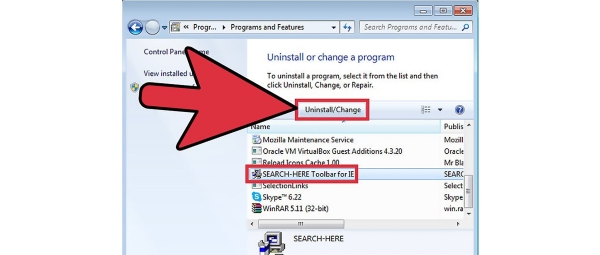
If you are using a computer for a long period of time then you must have different unnecessary programs which can be uninstalled easily to free up space. To do this open your Control Panel and then go to Programs and Features where you will get the uninstall option.
Defragment Disk-
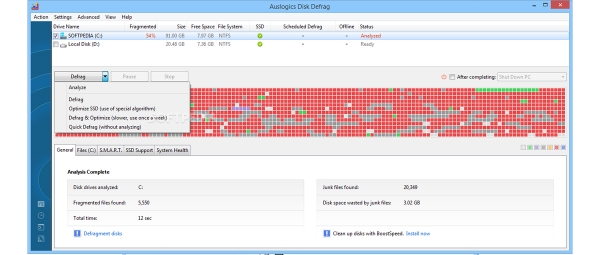
Defragmenting your disk helps the hard disk to save up space easily. Start > All Programs > Accessories > System Tools > Disk Defragmenter will take you to the Defragment window where you can effectively defragment the hard disk.
Startup Items-
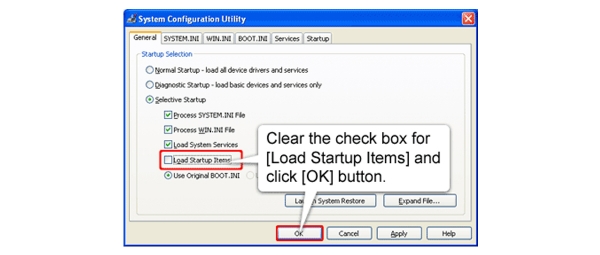
There are several programs and features which turn on automatically when you boot up your PC and therefore shutting down few of them will help your hard disk to achieve much better performance.
Windows Update-
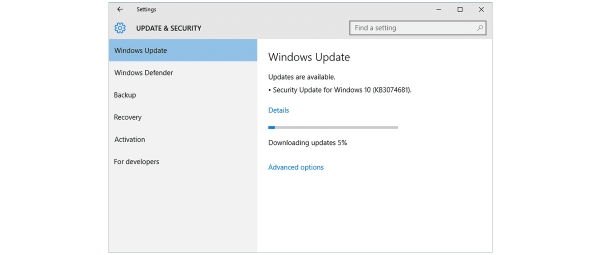
Updating your Windows version always helps you to get the best features and optimizations that the company has made to the latest version. This helps you to free up space and improve the performance of the overall computer system. Updating always feels fresh and good, doesn't it?
Update Drivers-
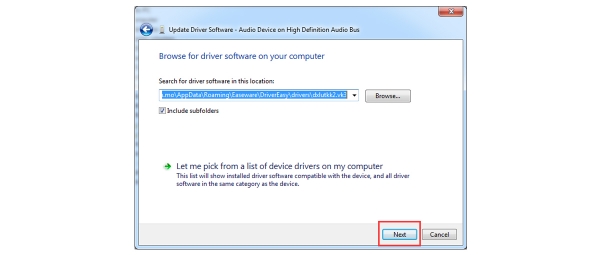
Updating different kinds of drivers also helps the hard disc to clean up a lot of unnecessary files which might have clogged due to the unavailability of the important update. Updating drivers give a fresh update on them and clear old and unnecessary files.
Cleanup Applications-

There are many disk cleanup applications like CC cleaner and Advanced SystemCare which are very helpful in cleaning unnecessary files and data that were stored in different parts of the computer. They also provide automatic clean up at regular intervals which are very convenient.
Format-
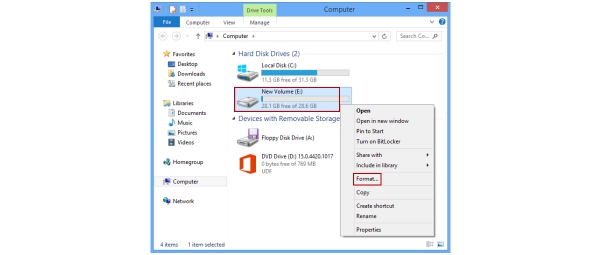
well, we have listed this as the last point because it should be your last resort because you would not want all your data to get deleted, do you? Format the Windows and clean up space efficiently.
So here are the top 10 ways by which you can clear your hard disk and save up space for important things.
.webp)





_1735214375.webp)