Table of Content
Any person who owns a smartphone must have heard of the Google voice which is a handy feature as you can easily make calls with it and it would be also easy for you to receive voicemail with an internet connection. This feature is absolutely free for the users and anyone can make the device follow commands online by using it. You can use it on Android, iOS and web browser also due to which it is used by people all over the world.
Not only you are able to save a lot of money with Google Voice features but you can also use the Google voice phone number which can be distributed to everyone with whom you are connected. The secondary number can be used in various situations and it also helps in saving money and time also. You can use Google voice on mobile to enjoy various advantages provided by it. After you will start using the application, you will get to know more about it.
What are the advantages of using Google voice?
There should be some advantages if you have to use a special feature and if you will use the Google voice, then it would definitely let you save a lot of money on add-on features and services. You will be able to enjoy all kinds of VOIP services on the entry level and it includes transcribed voicemail and conference calling both. Whether you are at your home or you are going to another country, it would be really easy for you to make calls. Not only has this but Google Voice also allowed you to record the incoming calls. If you are facing any issues in your application, then you can make the Google voice update with which it would be really easy for you to get the best services.
Common situations when people use Google Voice
Not every person in the world use Google voice but it is mostly used by the freelancers because it helps in creating a professional impression on the clients. People who mostly run the side business and want a separate phone number can definitely use the Google voice. The people who want to use a separate phone number on online dating sites can definitely use the Google Voice phone number instead of the regular number. People who deal in the online buying and selling business should look forward to using the phone number which can be easy to exchange and Google voice can definitely help with it.
Set up Google Voice on your mobile
- In order to set up the Google voice feature on your smartphone, you need to go to the App store.
- After you will download the application, you can open it and sign it with the necessary details. You will be asked to add your Google account with it while signing in.
- When you will complete this step, you can decide to click on a search where you will have to add the phone number which you want to use. It would be seen by the contacts whenever you will call them and it is really easy to get any kind of number which you want.
- You can tap on next in order to confirm the phone number which you want your call receivers to see.
- You will find an option, link this device and then you just need to tap next for it. The only thing which you need to do is that you have to enter your contact number.
- Within a few minutes, you will receive the verification code which you have to enter for the verification process. After the code verification, you can easily use the Google voice on mobile.
How to setup Google voice on the computer
It isn’t much different process to setup Google voice of computer as you just need to select the device on which you are using this service. There would be three options, iOS, Android and web and you have to select the web option when you want to use it on your computer. After following the above steps, you can use the Google voice on your computer also. It is extremely easy to set up the Google voice and using it is also easy.
So, it must be really easy for you to set up the Google voice on your computer and you don’t have to waste much time to do this task. You won’t even have to pay a single rupee for it and this can help you to become better at everything.
.webp)

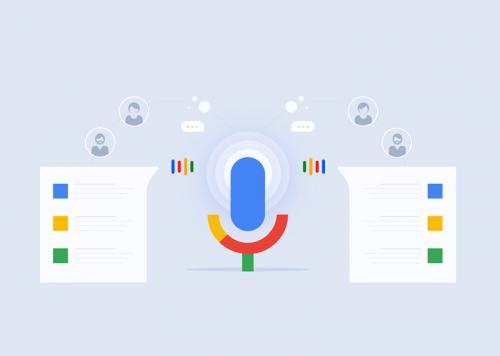
.jpg)


_1735214375.webp)









